What is MDM enrollment
In order for a device to be managed by Mosyle MDM, it first needs to be enrolled. The enrollment process involves the download and installation of an enrollment profile, either automatically or manually, which will establish secure communication between the device and the Mosyle MDM server. Once the enrollment profile is installed on the device, it is considered managed by the MDM and can receive profiles and commands.
The MDM enrollment profile can be viewed on a device at any time.
- iOS and iPadOS devices: Settings > General > VPN & Device Management
- macOS devices: System Preferences > Profiles or System Settings > Privacy & Security > Profiles
- tvOS devices: Settings > General > Profiles
After a device is enrolled, the Mosyle MDM maintains communication using the Apple Push Notification service (APNs). Any time a command is generated or a profile is requested to be installed or removed, the MDM sends a push notification to the device via APNs to instruct the device to contact the MDM server. The device then contacts the MDM server to retrieve and act upon the command.

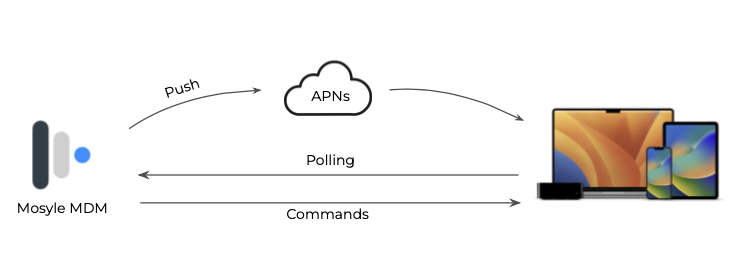
No Comments