Mosyle Manager app & Self-Service
The Mosyle Self-Service is available for devices enrolled via Device Enrollment. Self-Service can be accessed using the Mosyle Manager app on iOS/iPadOS devices and through the Manager.app on macOS devices. Self-Service provides Administrators with the ability to allow end users to request the installation of apps, web clips, profiles, and more.
iOS/iPadOS
The Mosyle Manager application is not automatically installed on iOS/iPadOS devices. By default, devices enrolled will receive a Mosyle web clip so users can access Self-Service. If the Mosyle Manager App Installation profile is configured and the app deployed to devices, the web clip will be removed.
To configure the automatic installation of the Mosyle Manager app, first obtain licenses for the app in Apple School Manager. Once licenses are available and the Apps and Books token is integrated, go to Management > Install App (iOS/iPadOS) > Click Edit Configuration for the Mosyle Manager App Automatic Installation profile. Choose the Apps and Books token to use for licensing and assign the configuration to users/devices. Click Save.
macOS
The Manager.app is automatically installed on macOS devices enrolled using Automated Device Enrollment and Device Enrollment. If needed, it can be reinstalled on devices using the command in Management > Devices > Devices Overview > Resend Manager agent.

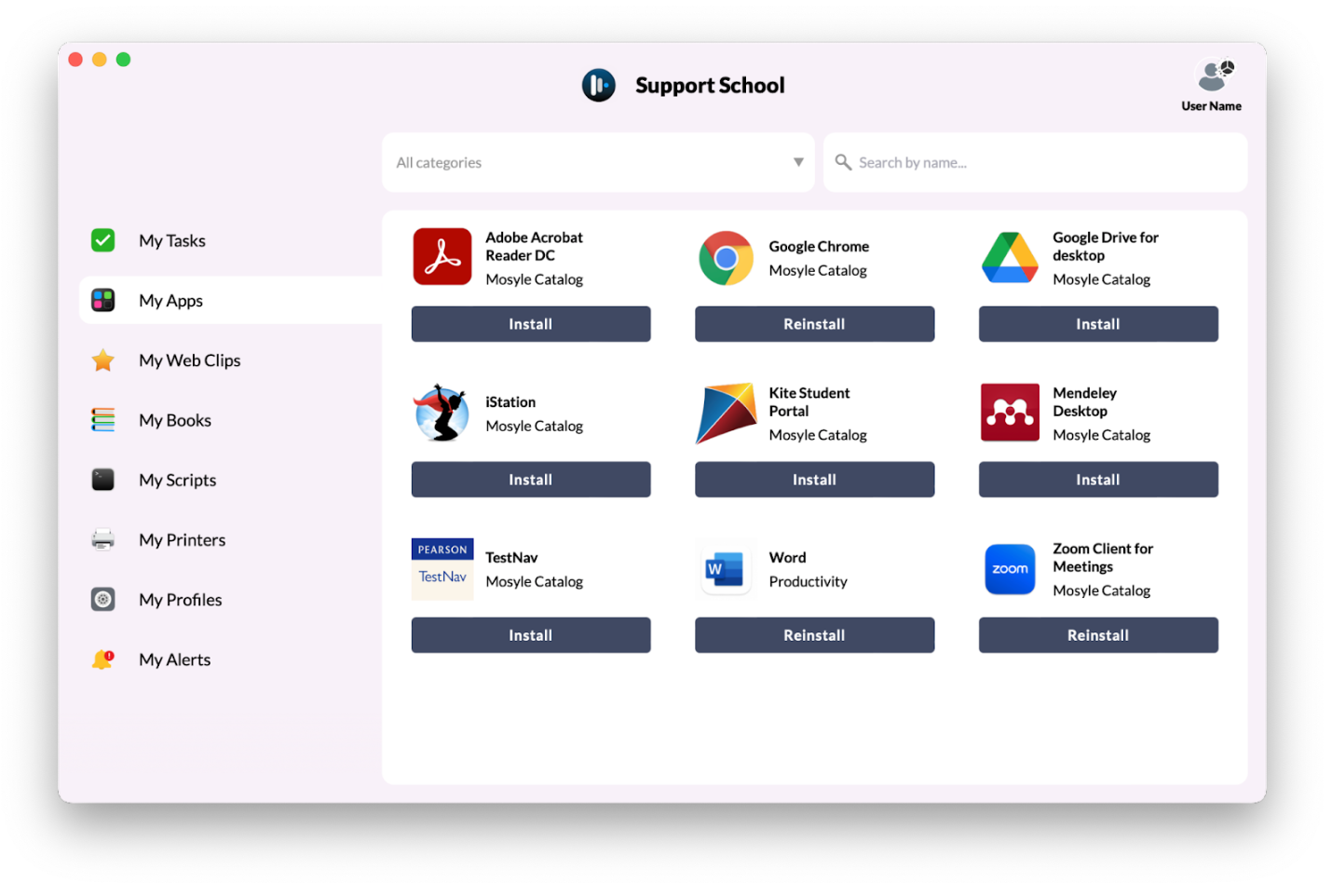
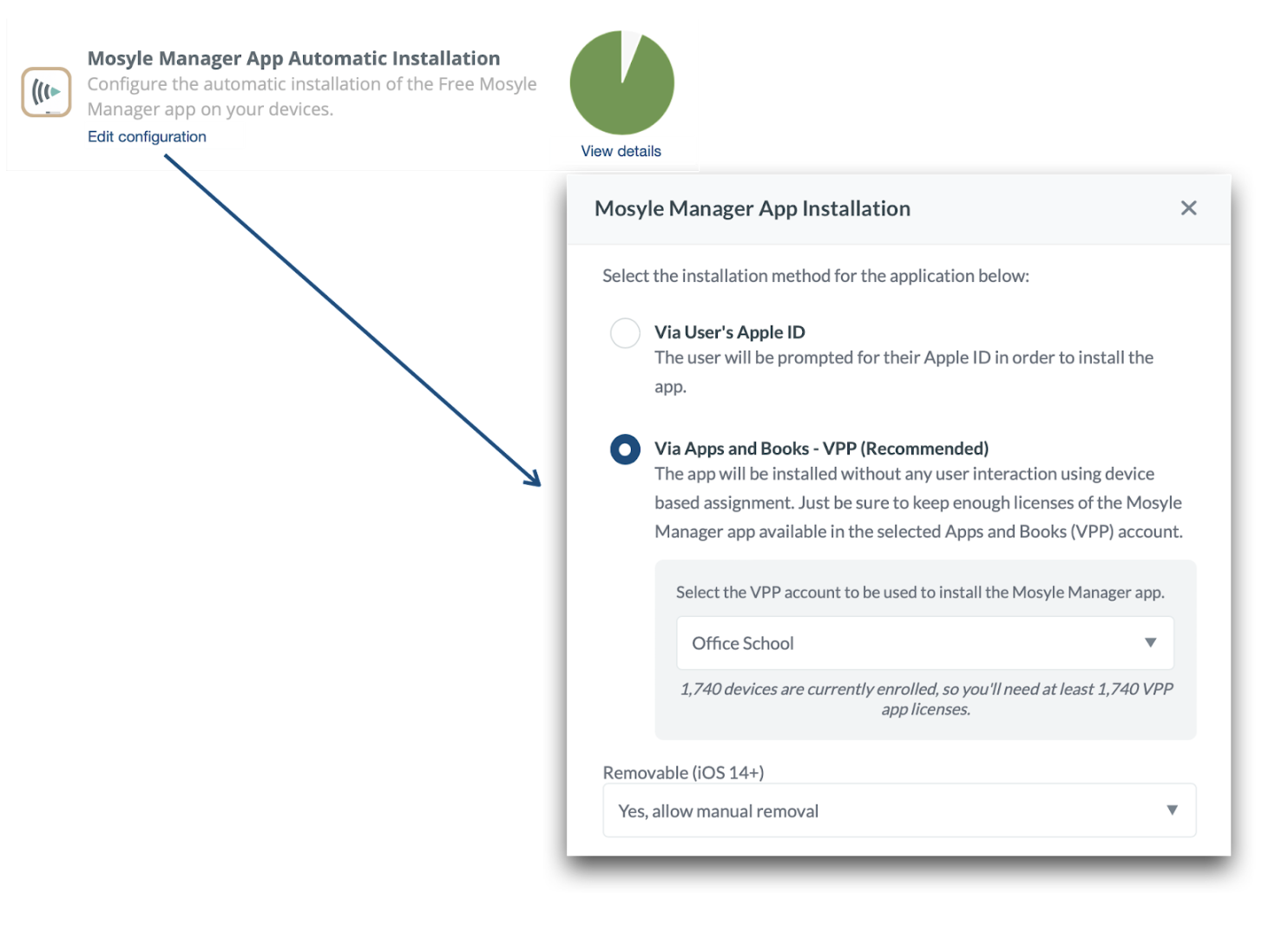
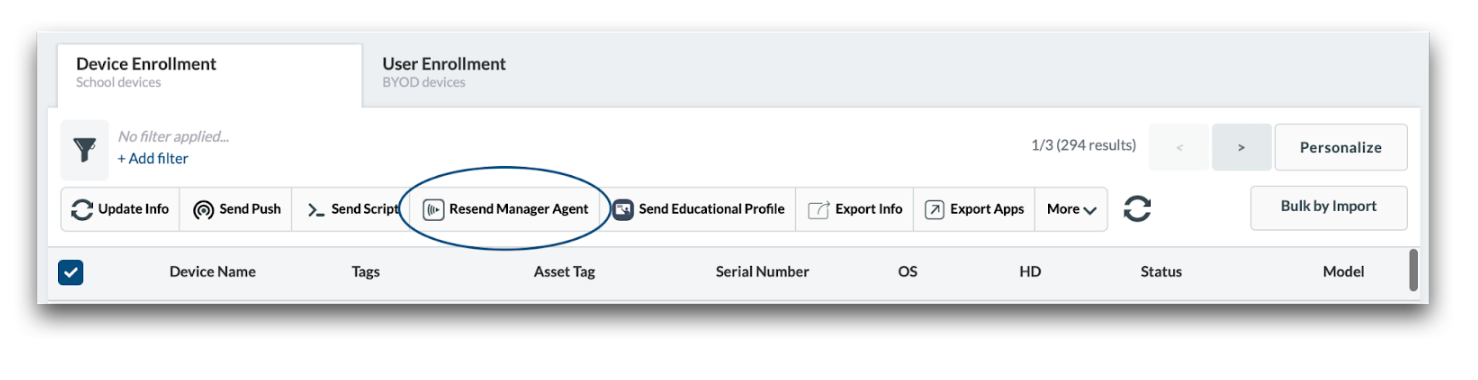
No Comments