Account organization and profile assignments
Mosyle is organized so that the management and configurations of devices is as intuitive as possible, allowing you to assign configurations based on the user who is using the device, the grade level or class the assigned user is associated with, or the shared device group or dynamic device group the device belongs to.
By importing user data, all users are organized just as they are in your directory service - including grade levels, courses, and classes. This data can then be used for device assignment, as well as profile and configuration assignment.
In Mosyle, all device management and configurations start with the creation of “management profiles”. When creating the management profile, you can define the necessary configurations and settings and then assign the profile to any users, grade levels, classes, devices, shared device groups, dynamic device groups, etc. as needed. This way devices will automatically receive the configuration when the user is assigned to the device, or the device is assigned to a shared or dynamic device group.
Use the dropdown to navigate between the Device Enrollment and User Enrollment to target devices based on the enrollment method used.

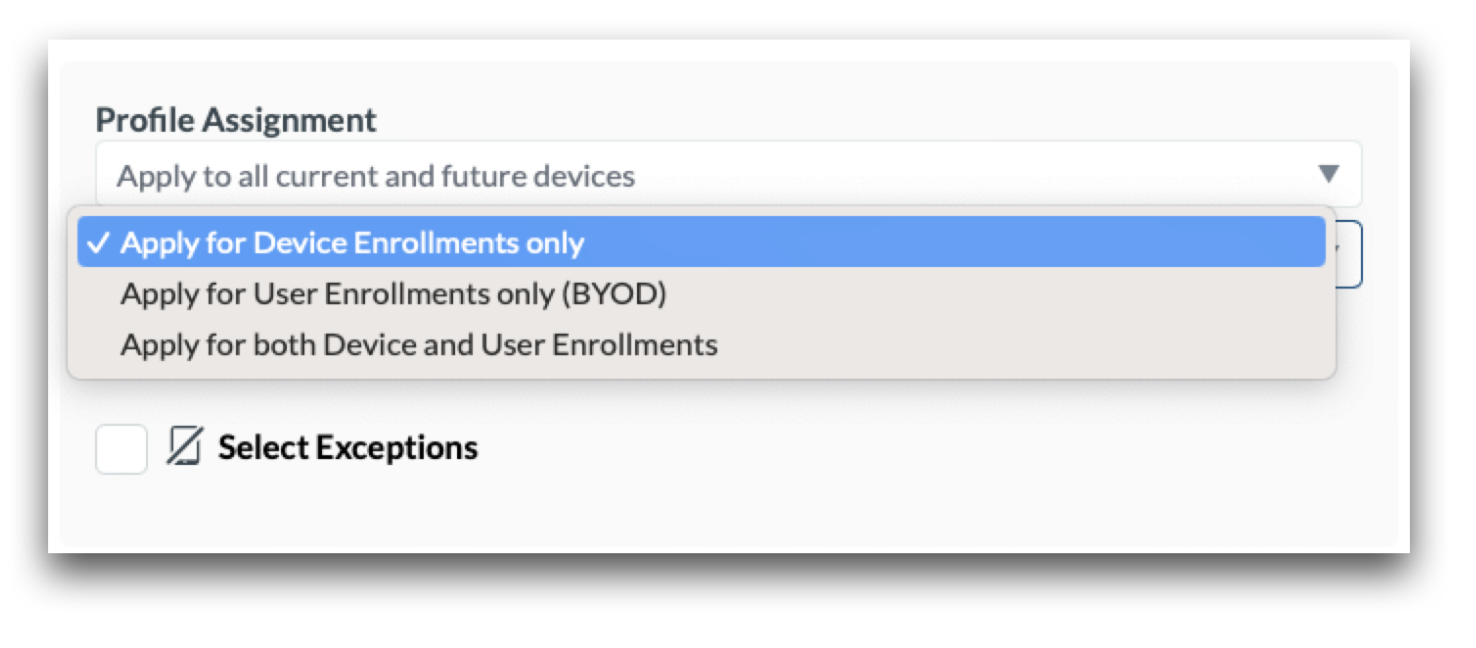
No Comments